


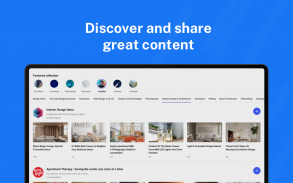
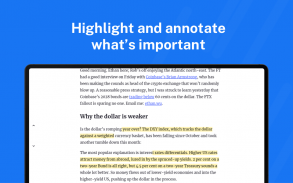

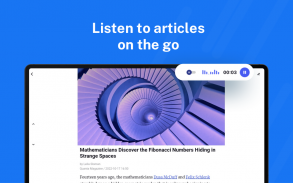
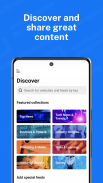






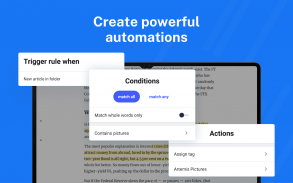

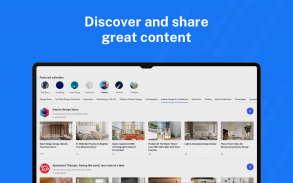
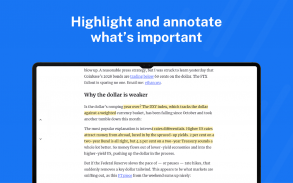
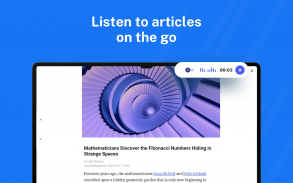
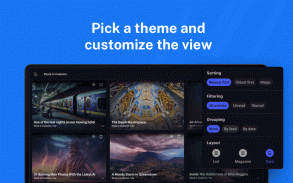
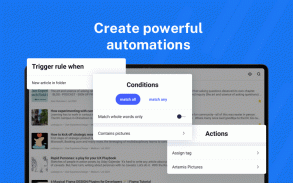
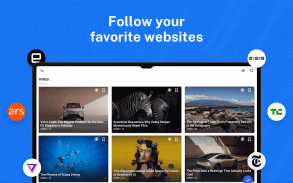

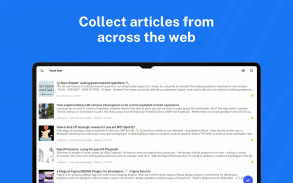
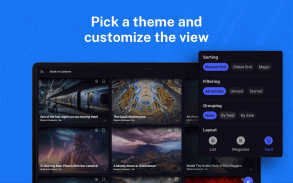
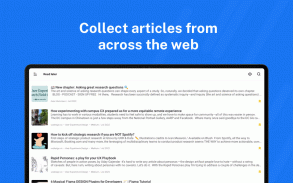
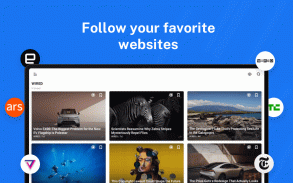
Inoreader
News & RSS reader

Description of Inoreader: News & RSS reader
Inoreader is an RSS reader application that allows users to follow their favorite websites, blogs, and online content creators. It is available for the Android platform, providing a streamlined approach to content consumption. Users can download Inoreader to access a robust set of features designed to enhance their reading experience and keep them updated with relevant information.
The app facilitates the collection of articles from various sources, allowing users to save them for future reading. This feature is particularly useful for those who want to curate their own reading lists without the clutter of traditional social media feeds. Inoreader supports subscriptions to newsletters, enabling users to receive content directly to their inboxes without the distractions of unwanted emails.
Content discovery is made easy with Inoreader, as users can explore collections curated by the development team. These collections highlight some of the best sources of information across different topics, ensuring users have access to quality content. The app is not limited to just articles; it also allows users to monitor social media feeds, including Facebook pages, Reddit threads, and Telegram channels, giving them a comprehensive view of their interests.
Inoreader also supports subscriptions to YouTube channels and podcasts, which adds an audio-visual dimension to the user experience. This integration allows users to follow their preferred content creators seamlessly, ensuring they never miss updates or new releases. Sharing content is straightforward, as users can easily distribute articles across various social media platforms and messaging apps directly from the Inoreader interface.
To help manage content effectively, Inoreader provides a variety of automation tools. Users can create rules and filters to customize their feeds, allowing them to prioritize the information that matters most. The app includes options for enhancing the reading experience with custom layouts and themes, enabling users to create a personalized environment for consuming content.
Inoreader allows users to annotate articles, making it easy to highlight essential bits of information for later reference. The app supports keyword highlighting, which can speed up the reading process by focusing on relevant terms. For those who read in different languages, Inoreader offers translation features, allowing users to read articles in their preferred language without needing additional extensions.
Offline reading capabilities are included, enabling users to download articles for later access. This feature is beneficial for individuals who may not always have internet access but still wish to stay informed. Inoreader also integrates with popular cloud services like Pocket, Evernote, OneNote, Google Drive, and Dropbox, allowing users to save their articles and notes across different platforms.
The app's text-to-speech feature enables users to listen to articles, making it convenient for those who prefer auditory learning or want to consume content while on the go. Inoreader is designed to help users take control of their newsfeed, filtering out noise and presenting information that aligns with their interests.
The interface of Inoreader is user-friendly, catering to both beginners and advanced users. With its comprehensive search and discovery options, users can easily find specific content or explore new topics. The app's design is intuitive, making navigation simple and efficient, which enhances the overall user experience.
Inoreader provides a means for users to monitor breaking news and create customized feeds that reflect their interests. This feature is particularly useful for those who want to stay updated with real-time information and developments in specific areas. By allowing users to curate their own content, Inoreader eliminates reliance on algorithms that dictate what users see, promoting a more personalized reading experience.
The application is structured to support various reading habits, whether users prefer quick summaries or in-depth articles. The ability to categorize content with folders and tags helps users keep their reading organized and accessible. This organizational feature is essential for those who consume large volumes of information regularly.
Inoreader is a powerful tool for anyone looking to streamline their content consumption and take control of their reading experience. Its diverse set of features, including automation tools, offline reading, and integration with various platforms, makes it a versatile choice for users of all levels. By facilitating the discovery and sharing of content, Inoreader encourages users to engage with the material that matters most to them.
For questions, issues, or general feedback, you can reach us at support@inoreader.com.



























